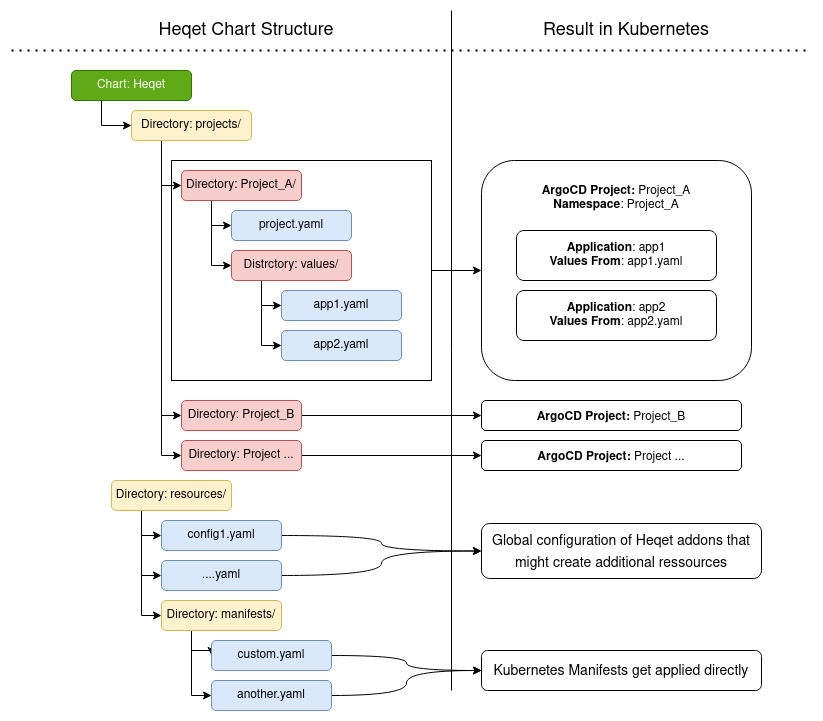Configuration Filestructure¶
Heqet is highly opinionated about the filestructure of the userdata repository. Here is a quick overview how it should look like:
This is a quick overview how your "userdata" repository needs to be structured:
├── bootstrap.yaml # Used for initial bootstrap of Heqet
├── Heqetfile # Required for Heqet to work
├── projects/
│ └── argocd/ # Every project has it's own folder
│ ├── project.yml # Main project configuration
│ ├── manifests/ # Project related static yaml manifests
│ └── values/
│ └── argocd.yaml # Every app can get it's own values file
├── README.md
├── renovate.json # Preconfigured renovatebot for heqet config
├── resources/
│ ├── manifests/ # Your static manifests go here
│ │ └── foobar.yaml
│ ├── networkpolicy.yml # NetworkPolicies & create groups of policies
│ ├── repos.yml # Helm Chart Repositories aliases
│ └── snippets/ # Value Snippets can be included into apps
│ └── tmpdirs.yaml # \ They will be merged with all other app values
└── values.yaml # Defaults & main config for heqet
Heqetfile- Important config file for ArgoCD/heqet. See Heqetfileprojects/- This directory contains all your Application/Project configname-of-project/- This directory name represents the name of our projectproject.yaml- The most important config, containing all our applications of this projectvalues/- Every app in our project can have it's ownvalues.yamlhere, named:name-of-app.yamlname-of-app.yaml- Values file for the application "name-of-app"manifests/- Static YAML-files for the project
resources/- This directory contains all global config, like NetworkPolcies, Reposmanifests/- Can be used for static YAML-Manifestssnippets/- Value snippets that can be included usinginclude-Array in apps
Overview¶